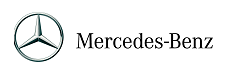Digital cameras have made it easier to snap away until you get the perfect shot, and camera phones make sharing a breeze. Learning how to digitally edit your photos will help you make your captured moments even more precious. From simple adjustments to added overlays, digital photography has a wide range of tricks to turn your snapshots into works of art. Here's a Sears Imported Autos guide to get you started.
Straighten your photos
Without a tripod, it’s not always easy to know if you are holding your camera level, especially for landscapes or large group shots. If a tilted picture is making you seasick, it’s easy to correct with many different photo editing applications. Simply use the rotate tool to grab one corner of the picture and drag it until the image is straight. If that clips off the corners, you can fix it by cropping the photo.
Crop around your subject
Photographers often compose pictures where the subject “fills the frame.” This cuts out a noisy background and brings more focus to the subject. It can also make a snapshot have a lot more appeal. Use a cropping tool to highlight the subject of your photos. Play around with the amount of space you leave and where you position the subject within the newly cropped edges.
Lighten a dark snapshot
Depending on the digital editing software you are using, there are many different ways to lighten dark or shadowy photos. The simplest approach lets you use sliders to adjust the amount of brightness and contrast. You may also have an option to lighten or darken shadows. Be careful not to over-lighten digital photos or you will end up with pictures that look grainy.
Recreate the mood
Sometimes it’s better to have a picture that isn’t technically perfect. An over-exposed photo on a sunny beach may wash out some of the details, but looking at it may bring back the feel of your tropical vacation. One way to recreate the mood with digital photo editing is to adjust the picture’s hue and saturation levels. By shifting the hue you can give photos a warmer or cooler feel. Changing the saturation can make a picture more vibrant or give it a calm, dreamy effect. If your software has pre-made overlays, experiment to see how they change the mood of your images.
Make photos email friendly
Sharing your photos is easy from a camera phone, but emailing from your computer can be just as easy with a little prep work. Use your photo editing software to resize your image to a size that won’t bog down your recipient’s email. Many applications show you the photo’s pixel dimensions when you open the resize tool. A photo that is about 640 by 480 pixels is generally good for emailing. Some software also has a simplified process which lets you choose an option called, “Save for email.” To see if your photos are resized properly, you can always email them to yourself and check the results before sending them out to family and friends.