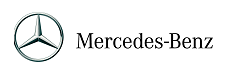Don't you hate it when you're discussing the latest proposal with your work colleagues and some computer geek starts talking about Wi-Fi hotspots and you have no idea what he's talking about? You want to ask him how they work, but you're afraid he'll make fun of you and everyone will laugh because you thought a Wi-Fi hotspot was a romantic term. Keep reading and you can be the guy making fun of other people for not knowing.
What is Wi-Fi? In order to impress people with your infinite knowledge of Wi-Fi, you need to know what it is. Wi-Fi is a wireless network that uses radio waves—in the same way cell phones, TVs, and radios do—for two-way communication. A Wi-Fi network allows you to access the Internet and computer networks without the hassle of cords. In order to set up Wi-Fi, your computer needs a wireless adapter that translates data into a radio signal and transmits it using an antenna. You'll also need a router that receives the signal and decodes it. The router sends the signal to the Internet via an Ethernet cable.
What is a Wi-Fi Hotspot? Now that you can regale your colleagues with an abundance of knowledge on Wi-Fi, they may want to know about Wi-Fi hotspots. Wi-Fi hotspots refer to public locations—libraries, coffee shops, hotels, restaurants—that offer free wireless Internet access for their customers. Because wireless hotspots are a public connection and open to anyone, there are potential computer security issues.
How do you get hotspot access? Public locations that offer free Wi-Fi aren't just doing it to be nice. They're doing it to make their business more attractive so you'll go and spend money. To keep away Internet freeloaders, logging on to a public Wi-Fi location often requires a password, a password you'll get after a financial transaction. Some places ask you to fill out a survey or short questionnaire before proceeding. Occasionally you'll be asked to install a free toolbar on your Internet browser for advertisement purposes. Because Internet access is available to everyone, some businesses limit the amount of time you can be logged in.
How do you know if your computer is Wi-Fi accessible? Other than stubbed toes, slamming your finger in a cabinet, being a Cleveland Browns fan, or getting a flat tire at a busy intersection, there's nothing more annoying than lugging your laptop to the local coffee shop, buying a $12 coffee to get the Wi-Fi password, and discovering your laptop isn't compatible. If you have a new laptop, there's a really good chance it's already set up for Wi-Fi with a built-in wireless networking card. If not, you'll have to purchase an external card.
Once you get to the hotspot location, click on the "Start Menu," click the "Connect to" option, double click the correct network, enter the password, and enjoy the miracle of wireless Internet.